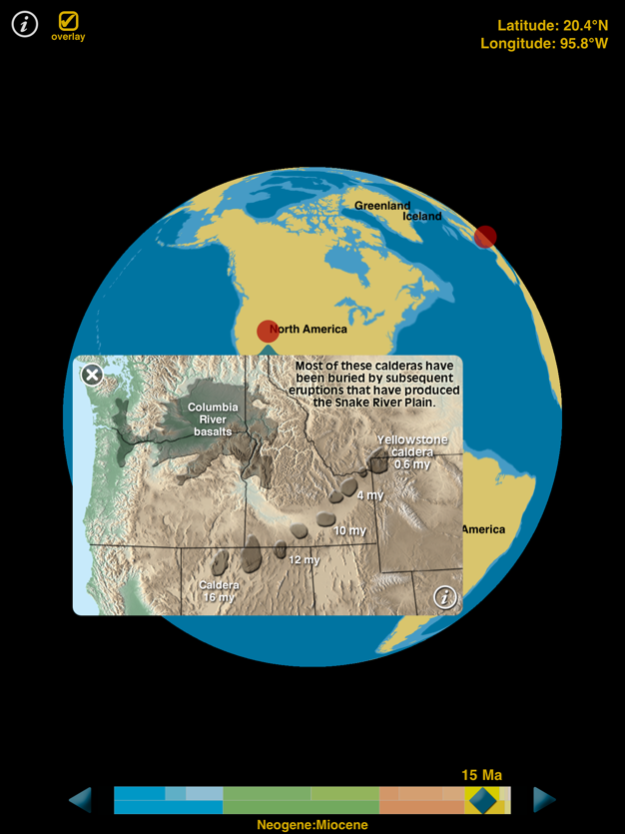pangaea 2.0
Continue to app
Paid Version
Publisher Description
The pangaea app dynamically shows the breakup of the supercontinent Pangaea and the positions of the continents over the last 200 million years on a 3D globe. Significant events are indicated on the globe at the time of the event (millions of years ago). Tapping an event provides information about that event, certain events have an illustration with additional information.
Latitude and longitude (of the center of the display), time in Ma (millions of years ago), and geologic time period and epoch are continuously displayed. Drag the slider to move through time. Tap the arrow buttons at the ends of the slider to move one step at a time. Tap the background of the slider to jump to a time. Drag the globe left and right or up and down to rotate it. Pinch the globe to enlarge it.
Illustrated by Dennis Tasa. The modern shapes of the continents are retained throughout time to help identify them.
Correlates with the Next Generation Science Standards for Earth Science:
ESS1.C: The History of Planet Earth
ESS2.B: Plate Tectonics and Large-Scale System Interactions
Dec 19, 2015
Version 2.0
This app has been updated by Apple to display the Apple Watch app icon.
Universal app, portrait and landscape support, 3D globe, pinch-zoom globe, tap events to view details, and a geologic time scale slider.
About pangaea
pangaea is a paid app for iOS published in the Kids list of apps, part of Education.
The company that develops pangaea is DK Tasa, Inc.. The latest version released by its developer is 2.0.
To install pangaea on your iOS device, just click the green Continue To App button above to start the installation process. The app is listed on our website since 2015-12-19 and was downloaded 5 times. We have already checked if the download link is safe, however for your own protection we recommend that you scan the downloaded app with your antivirus. Your antivirus may detect the pangaea as malware if the download link is broken.
How to install pangaea on your iOS device:
- Click on the Continue To App button on our website. This will redirect you to the App Store.
- Once the pangaea is shown in the iTunes listing of your iOS device, you can start its download and installation. Tap on the GET button to the right of the app to start downloading it.
- If you are not logged-in the iOS appstore app, you'll be prompted for your your Apple ID and/or password.
- After pangaea is downloaded, you'll see an INSTALL button to the right. Tap on it to start the actual installation of the iOS app.
- Once installation is finished you can tap on the OPEN button to start it. Its icon will also be added to your device home screen.